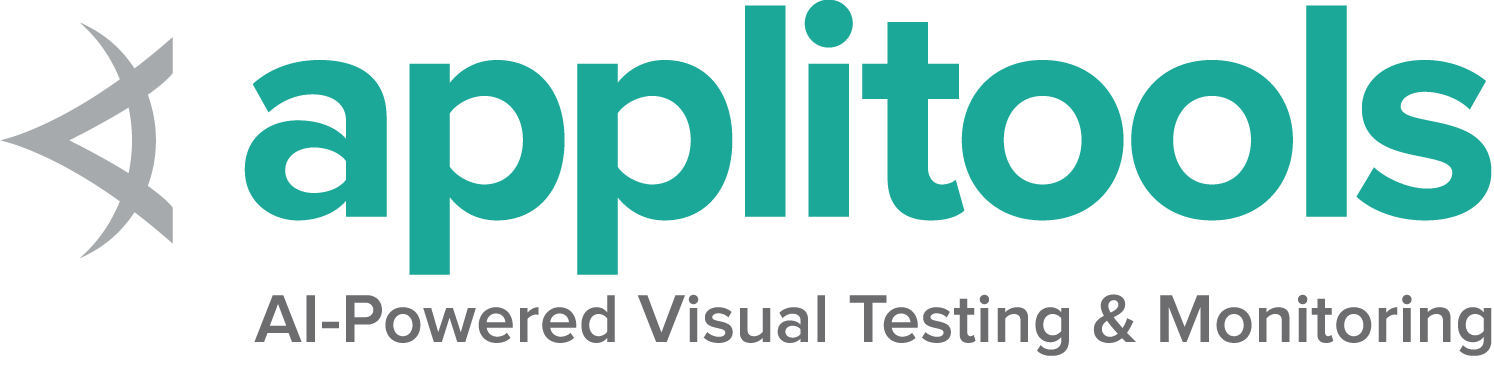Driver Service Class
The Service classes are for managing the starting and stopping of local drivers. They cannot be used with a Remote WebDriver session.
Service classes allow you to specify information about the driver, like location and which port to use. They also let you specify what arguments get passed to the command line. Most of the useful arguments are related to logging.
Default Service instance
To start a driver with a default service instance:
ChromeDriverService service = new ChromeDriverService.Builder()
.usingDriverExecutable(getDriverLocation())
.build();Note: Java Service classes only allow values to be set during construction with a Builder pattern.
service = webdriver.ChromeService()
driver = webdriver.Chrome(service=service)Note: Python Service classes only allow values to be set as arguments to the constructor.
var service = ChromeDriverService.CreateDefaultService();
driver = new ChromeDriver(service);Note: .NET Service classes allow values to be set as properties.
service = Selenium::WebDriver::Service.chrome
@driver = Selenium::WebDriver.for :chrome, service: serviceNote: Ruby Service classes allow values to be set either as arguments in the constructor or as attributes.
Driver location
Note: If you are using Selenium 4.6 or greater, you shouldn’t need to set a driver location. If you cannot update Selenium or have an advanced use case, here is how to specify the driver location:
.usingDriverExecutable(getDriverLocation()) service = webdriver.ChromeService(executable_path=chromedriver_path) var service = ChromeDriverService.CreateDefaultService(GetDriverLocation());Driver port
If you want the driver to run on a specific port, you may specify it as follows:
.usingPort(1234) service.Port = 1234;Logging
Logging functionality varies between browsers. Most browsers allow you to specify location and level of logs. Take a look at the respective browser page: