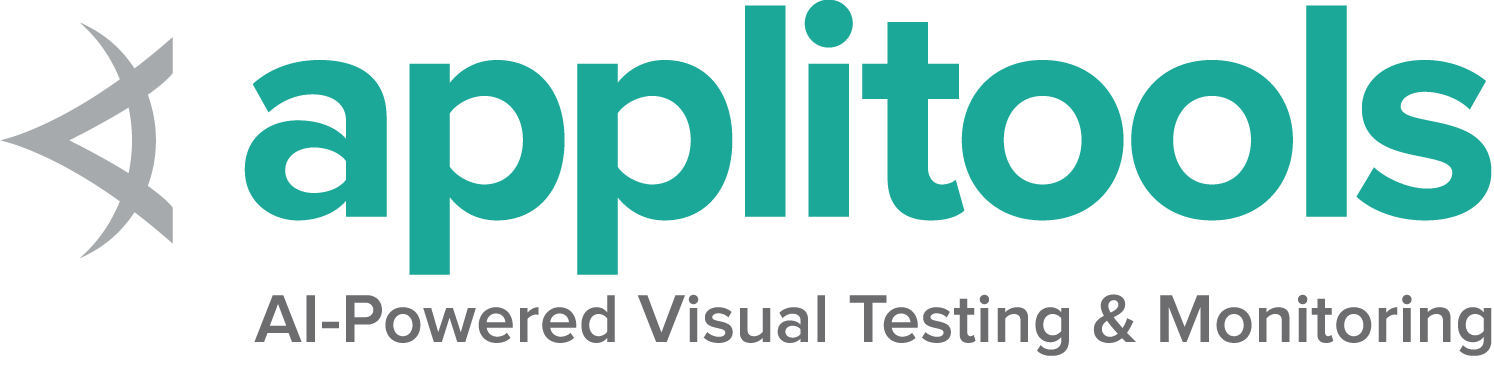BiDirectional API (CDP implementation)
Page being translated from English to Chinese. Do you speak Chinese? Help us to translate it by sending us pull requests!
The following list of APIs will be growing as the Selenium project works through supporting real world use cases. If there is additional functionality you’d like to see, please raise a feature request.
Register Basic Auth
Some applications make use of browser authentication to secure pages. With Selenium, you can automate the input of basic auth credentials whenever they arise.
Predicate<URI> uriPredicate = uri -> uri.getHost().contains("your-domain.com");
((HasAuthentication) driver).register(uriPredicate, UsernameAndPassword.of("admin", "password"));
driver.get("https://your-domain.com/login"); var handler = new NetworkAuthenticationHandler()
{
UriMatcher = _ => true,
Credentials = new PasswordCredentials("admin", "admin")
};
INetwork networkInterceptor = driver.Manage().Network;
networkInterceptor.AddAuthenticationHandler(handler);
await networkInterceptor.StartMonitoring();
driver.Navigate().GoToUrl("https://the-internet.herokuapp.com/basic_auth");
await networkInterceptor.StopMonitoring();require 'selenium-webdriver'
driver = Selenium::WebDriver.for :chrome
begin
driver.devtools.new
driver.register(username: 'username', password: 'password')
driver.get '<your site url>'
ensure
driver.quit
endconst {Builder} = require('selenium-webdriver');
(async function example() {
try {
let driver = await new Builder()
.forBrowser('chrome')
.build();
const pageCdpConnection = await driver.createCDPConnection('page');
await driver.register('username', 'password', pageCdpConnection);
await driver.get('https://the-internet.herokuapp.com/basic_auth');
await driver.quit();
}catch (e){
console.log(e)
}
}())val uriPredicate = Predicate { uri: URI ->
uri.host.contains("your-domain.com")
}
(driver as HasAuthentication).register(uriPredicate, UsernameAndPassword.of("admin", "password"))
driver.get("https://your-domain.com/login")Mutation Observation
Mutation Observation is the ability to capture events via WebDriver BiDi when there are DOM mutations on a specific element in the DOM.
ChromeDriver driver = new ChromeDriver();
AtomicReference<DomMutationEvent> seen = new AtomicReference<>();
CountDownLatch latch = new CountDownLatch(1);
((HasLogEvents) driver).onLogEvent(domMutation(mutation -> {
seen.set(mutation);
latch.countDown();
}));
driver.get("https://www.google.com");
WebElement span = driver.findElement(By.cssSelector("span"));
((JavascriptExecutor) driver).executeScript("arguments[0].setAttribute('cheese', 'gouda');", span);
assertThat(latch.await(10, SECONDS), is(true));
assertThat(seen.get().getAttributeName(), is("cheese"));
assertThat(seen.get().getCurrentValue(), is("gouda"));
driver.quit();
from selenium import webdriver
from selenium.webdriver.common.by import By
from selenium.webdriver.support.wait import WebDriverWait
driver = webdriver.Chrome()
async with driver.log.mutation_events() as event:
pages.load("dynamic.html")
driver.find_element(By.ID, "reveal").click()
WebDriverWait(driver, 5)\
.until(EC.visibility_of(driver.find_element(By.ID, "revealed")))
assert event["attribute_name"] == "style"
assert event["current_value"] == ""
assert event["old_value"] == "display:none;"
List<DomMutationData> attributeValueChanges = new List<DomMutationData>();
DefaultWait<List<DomMutationData>> wait = new DefaultWait<List<DomMutationData>>(attributeValueChanges);
wait.Timeout = TimeSpan.FromSeconds(3);
using IJavaScriptEngine monitor = new JavaScriptEngine(driver);
monitor.DomMutated += (sender, e) =>
{
attributeValueChanges.Add(e.AttributeData);
};
await monitor.StartEventMonitoring();
driver.Navigate().GoToUrl("http://www.google.com");
IWebElement span = driver.FindElement(By.CssSelector("span"));
await monitor.EnableDomMutationMonitoring();
((IJavaScriptExecutor) driver).ExecuteScript("arguments[0].setAttribute('cheese', 'gouda');", span);
wait.Until((list) => list.Count > 0);
Console.WriteLine("Found {0} DOM mutation events", attributeValueChanges.Count);
foreach(var record in attributeValueChanges)
{
Console.WriteLine("Attribute name: {0}", record.AttributeName);
Console.WriteLine("Attribute value: {0}", record.AttributeValue);
}
await monitor.DisableDomMutationMonitoring();
require 'selenium-webdriver'
driver = Selenium::WebDriver.for :firefox
begin
driver.on_log_event(:mutation) { |mutation| mutations.push(mutation) }
driver.navigate.to url_for('dynamic.html')
driver.find_element(id: 'reveal').click
wait.until { mutations.any? }
mutation = mutations.first
expect(mutation.element).to eq(driver.find_element(id: 'revealed'))
expect(mutation.attribute_name).to eq('style')
expect(mutation.current_value).to eq('')
expect(mutation.old_value).to eq('display:none;')
ensure
driver.quit
end
const {Builder, until} = require('selenium-webdriver');
const assert = require("assert");
(async function example() {
try {
let driver = await new Builder()
.forBrowser('chrome')
.build();
const cdpConnection = await driver.createCDPConnection('page');
await driver.logMutationEvents(cdpConnection, event => {
assert.deepStrictEqual(event['attribute_name'], 'style');
assert.deepStrictEqual(event['current_value'], "");
assert.deepStrictEqual(event['old_value'], "display:none;");
});
await driver.get('dynamic.html');
await driver.findElement({id: 'reveal'}).click();
let revealed = driver.findElement({id: 'revealed'});
await driver.wait(until.elementIsVisible(revealed), 5000);
await driver.quit();
}catch (e){
console.log(e)
}
}())
Listen to console.log events
Listen to the console.log events and register callbacks to process the event.
ChromeDriver driver = new ChromeDriver();
DevTools devTools = driver.getDevTools();
devTools.createSession();
devTools.send(Log.enable());
devTools.addListener(Log.entryAdded(),
logEntry -> {
System.out.println("log: "+logEntry.getText());
System.out.println("level: "+logEntry.getLevel());
});
driver.get("http://the-internet.herokuapp.com/broken_images");
// Check the terminal output for the browser console messages.
driver.quit();import trio
from selenium import webdriver
from selenium.webdriver.common.log import Log
async def printConsoleLogs():
chrome_options = webdriver.ChromeOptions()
driver = webdriver.Chrome()
driver.get("http://www.google.com")
async with driver.bidi_connection() as session:
log = Log(driver, session)
from selenium.webdriver.common.bidi.console import Console
async with log.add_listener(Console.ALL) as messages:
driver.execute_script("console.log('I love cheese')")
print(messages["message"])
driver.quit()
trio.run(printConsoleLogs)using IJavaScriptEngine monitor = new JavaScriptEngine(driver);
List<string> consoleMessages = new List<string>();
monitor.JavaScriptConsoleApiCalled += (sender, e) =>
{
Console.WriteLine("Log: {0}", e.MessageContent);
};
await monitor.StartEventMonitoring();require 'selenium-webdriver'
driver = Selenium::WebDriver.for :chrome
begin
driver.get 'http://www.google.com'
logs = []
driver.on_log_event(:console) do |event|
logs.push(event)
puts logs.length
end
driver.execute_script('console.log("here")')
ensure
driver.quit
endconst {Builder} = require('selenium-webdriver');
(async () => {
try {
let driver = new Builder()
.forBrowser('chrome')
.build();
const cdpConnection = await driver.createCDPConnection('page');
await driver.onLogEvent(cdpConnection, function (event) {
console.log(event['args'][0]['value']);
});
await driver.executeScript('console.log("here")');
await driver.quit();
}catch (e){
console.log(e);
}
})()fun kotlinConsoleLogExample() {
val driver = ChromeDriver()
val devTools = driver.devTools
devTools.createSession()
val logConsole = { c: ConsoleEvent -> print("Console log message is: " + c.messages)}
devTools.domains.events().addConsoleListener(logConsole)
driver.get("https://www.google.com")
val executor = driver as JavascriptExecutor
executor.executeScript("console.log('Hello World')")
val input = driver.findElement(By.name("q"))
input.sendKeys("Selenium 4")
input.sendKeys(Keys.RETURN)
driver.quit()
}Listen to JS Exceptions
Listen to the JS Exceptions and register callbacks to process the exception details.
import org.openqa.selenium.*;
import org.openqa.selenium.chrome.ChromeDriver;
import org.openqa.selenium.devtools.DevTools;
public void jsExceptionsExample() {
ChromeDriver driver = new ChromeDriver();
DevTools devTools = driver.getDevTools();
devTools.createSession();
List<JavascriptException> jsExceptionsList = new ArrayList<>();
Consumer<JavascriptException> addEntry = jsExceptionsList::add;
devTools.getDomains().events().addJavascriptExceptionListener(addEntry);
driver.get("<your site url>");
WebElement link2click = driver.findElement(By.linkText("<your link text>"));
((JavascriptExecutor) driver).executeScript("arguments[0].setAttribute(arguments[1], arguments[2]);",
link2click, "onclick", "throw new Error('Hello, world!')");
link2click.click();
for (JavascriptException jsException : jsExceptionsList) {
System.out.println("JS exception message: " + jsException.getMessage());
System.out.println("JS exception system information: " + jsException.getSystemInformation());
jsException.printStackTrace();
}
}async def catchJSException():
chrome_options = webdriver.ChromeOptions()
driver = webdriver.Chrome()
async with driver.bidi_connection() as session:
driver.get("<your site url>")
log = Log(driver, session)
async with log.add_js_error_listener() as messages:
# Operation on the website that throws an JS error
print(messages)
driver.quit()List<string> exceptionMessages = new List<string>();
using IJavaScriptEngine monitor = new JavaScriptEngine(driver);
monitor.JavaScriptExceptionThrown += (sender, e) =>
{
exceptionMessages.Add(e.Message);
};
await monitor.StartEventMonitoring();
driver.Navigate.GoToUrl("<your site url>");
IWebElement link2click = driver.FindElement(By.LinkText("<your link text>"));
((IJavaScriptExecutor) driver).ExecuteScript("arguments[0].setAttribute(arguments[1], arguments[2]);",
link2click, "onclick", "throw new Error('Hello, world!')");
link2click.Click();
foreach (string message in exceptionMessages)
{
Console.WriteLine("JS exception message: {0}", message);
}require 'selenium-webdriver'
driver = Selenium::WebDriver.for :chrome
begin
driver.get '<your-site-url>'
exceptions = []
driver.on_log_event(:exception) do |event|
exceptions.push(event)
puts exceptions.length
end
#Actions causing JS exceptions
ensure
driver.quit
endconst {Builder, By} = require('selenium-webdriver');
(async () => {
try {
let driver = new Builder()
.forBrowser('chrome')
.build();
const cdpConnection = await driver.createCDPConnection('page')
await driver.onLogException(cdpConnection, function (event) {
console.log(event['exceptionDetails']);
})
await driver.get('https://the-internet.herokuapp.com');
const link = await driver.findElement(By.linkText('Checkboxes'));
await driver.executeScript("arguments[0].setAttribute(arguments[1], arguments[2]);", link, "onclick","throw new Error('Hello, world!')");
await link.click();
await driver.quit();
}catch (e){
console.log(e);
}
})()fun kotlinJsErrorListener() {
val driver = ChromeDriver()
val devTools = driver.devTools
devTools.createSession()
val logJsError = { j: JavascriptException -> print("Javascript error: '" + j.localizedMessage + "'.") }
devTools.domains.events().addJavascriptExceptionListener(logJsError)
driver.get("https://www.google.com")
val link2click = driver.findElement(By.name("q"))
(driver as JavascriptExecutor).executeScript(
"arguments[0].setAttribute(arguments[1], arguments[2]);",
link2click, "onclick", "throw new Error('Hello, world!')"
)
link2click.click()
driver.quit()
}Network Interception
If you want to capture network events coming into the browser and you want manipulate them you are able to do it with the following examples.
Intercept Responses
import org.openqa.selenium.WebDriver;
import org.openqa.selenium.devtools.HasDevTools;
import org.openqa.selenium.devtools.NetworkInterceptor;
import org.openqa.selenium.remote.http.Contents;
import org.openqa.selenium.remote.http.Filter;
import org.openqa.selenium.remote.http.HttpResponse;
import org.openqa.selenium.remote.http.Route;
NetworkInterceptor interceptor = new NetworkInterceptor(
driver,
Route.matching(req -> true)
.to(() -> req -> new HttpResponse()
.setStatus(200)
.addHeader("Content-Type", MediaType.HTML_UTF_8.toString())
.setContent(utf8String("Creamy, delicious cheese!"))));
driver.get("https://example-sausages-site.com");
String source = driver.getPageSource();
assertThat(source).contains("delicious cheese!");Currently unavailable in python due the inability to mix certain async and sync commands var handler = new NetworkResponseHandler()
{
ResponseMatcher = httpresponse => true,
ResponseTransformer = http => new()
{
StatusCode = 200,
Body = "Creamy, delicious cheese!"
}
};
INetwork networkInterceptor = driver.Manage().Network;
networkInterceptor.AddResponseHandler(handler);
await networkInterceptor.StartMonitoring();
driver.Navigate().GoToUrl("https://www.selenium.dev");
await networkInterceptor.StopMonitoring();require 'selenium-webdriver'
driver = Selenium::WebDriver.for :chrome
driver.intercept do |request, &continue|
uri = URI(request.url)
if uri.path.end_with?('one.js')
uri.path = '/devtools_request_interception_test/two.js'
request.url = uri.to_s
end
continue.call(request)
end
driver.navigate.to url_for('devToolsRequestInterceptionTest.html')
driver.find_element(tag_name: 'button').click
expect(driver.find_element(id: 'result').text).to eq('two')const connection = await driver.createCDPConnection('page')
let url = fileServer.whereIs("/cheese")
let httpResponse = new HttpResponse(url)
httpResponse.addHeaders("Content-Type", "UTF-8")
httpResponse.body = "sausages"
await driver.onIntercept(connection, httpResponse, async function () {
let body = await driver.getPageSource()
assert.strictEqual(body.includes("sausages"), true, `Body contains: ${body}`)
})
driver.get(url)val driver = ChromeDriver()
val interceptor = new NetworkInterceptor(
driver,
Route.matching(req -> true)
.to(() -> req -> new HttpResponse()
.setStatus(200)
.addHeader("Content-Type", MediaType.HTML_UTF_8.toString())
.setContent(utf8String("Creamy, delicious cheese!"))))
driver.get(appServer.whereIs("/cheese"))
String source = driver.getPageSource()Intercept Requests
var handler = new NetworkRequestHandler()
{
RequestMatcher = httprequest => true,
ResponseSupplier = http => new()
{
StatusCode = 200,
Body = "Creamy, delicious cheese!"
}
};
INetwork networkInterceptor = driver.Manage().Network;
networkInterceptor.AddRequestHandler(handler);
await networkInterceptor.StartMonitoring();
driver.Navigate().GoToUrl("https://www.selenium.dev");
await networkInterceptor.StopMonitoring();